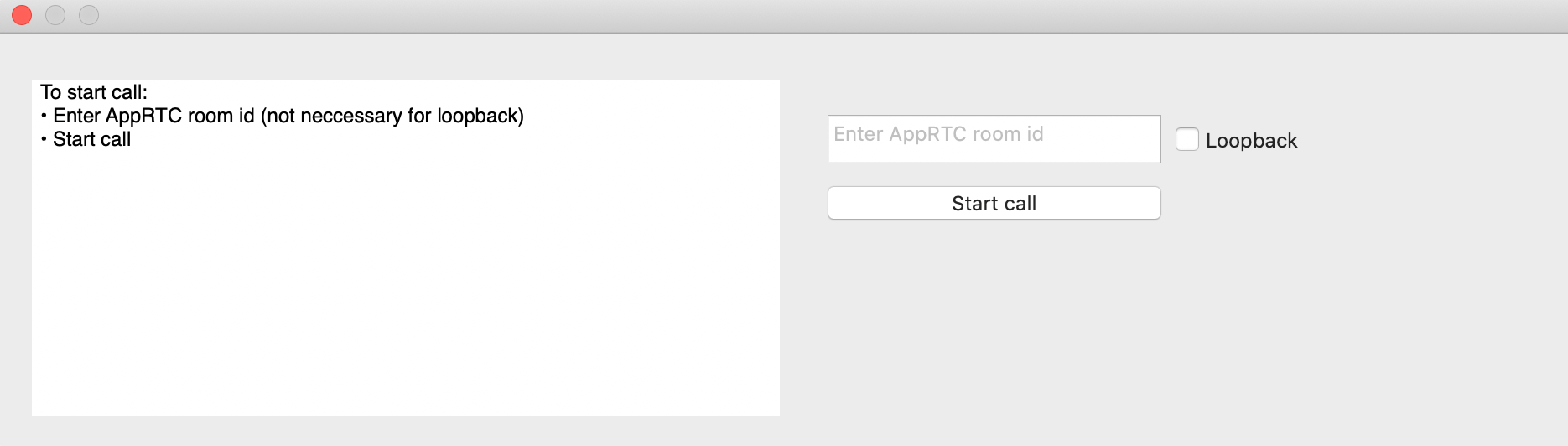在 WebRTC 开发(四)源码下载与更新 一文中,我们获取到了可以在 iOS,macOS 平台运行的 WebRTC 源码。其中,在执行命令 fetch --nohooks webrtc_ios 时,我们可以明确看到代码支持的平台 ios, mac。
1
2
3
4
5
6
7
8
9
10
11
12
13
| suntongmiandeMacBook-Pro:webrtc suntongmian$ fetch
Running: gclient root
WARNING: Your metrics.cfg file was invalid or nonexistent. A new one will be created.
Running: gclient config
{
"url": "https://webrtc.googlesource.com/src.git",
"managed": False,
"name": "src",
"deps_file": "DEPS",
"custom_deps": {},
},
]
target_os = ["ios", "mac"]
|
以前,我的精力一直放在 iOS 平台的项目开发上,现在主要投入 Mac 平台的项目开发,所以,对 Mac 项目的关注度更大一些。下面的编译也以 Mac 为切入点。
WebRTC 的编译可以使用 ninja,也可以使用 Xcode。本文采用 Xcode 来编译 WebRTC 的 Mac 工程。
编译 WebRTC 的 Mac 工程
命令
1
2
3
4
5
6
7
8
9
10
11
12
13
14
15
16
17
18
19
20
21
22
23
24
25
26
27
28
29
30
31
32
33
| cd /Users/suntongmian/Documents/workplace
ls
cd webrtc
ls
cd src
ls
ls examples
ls examples/objc
ls examples/objc/AppRTCMobile
gn gen out/mac --ide=xcode
# 查看 ~/.bashrc 文件中是否配置有工具 depot_tools 的路径
cat ~/.bashrc
export PATH=$PATH:/Users/suntongmian/Documents/workplace/webrtc/depot_tools
# 启动 gn 工具
source ~/.bashrc
gn gen out/mac --ide=xcode
ls out/mac
# 启动 Xcode 工程
open -a Xcode.app out/mac/all.xcworkspace
|
命令执行过程
1
2
3
4
5
6
7
8
9
10
11
12
13
14
15
16
17
18
19
20
21
22
23
24
25
26
27
28
29
30
31
32
33
34
35
36
37
38
39
40
41
42
43
44
45
46
47
48
49
50
51
52
53
54
55
56
57
58
59
60
61
62
63
64
65
66
67
68
69
70
71
72
73
74
75
76
77
78
79
80
81
82
83
84
85
86
87
88
89
90
91
| Last login: Fri Oct 18 20:59:20 on ttys000
The default interactive shell is now zsh.
To update your account to use zsh, please run `chsh -s /bin/zsh`.
For more details, please visit https:
suntongmiandeMacBook-Pro:~ suntongmian$
suntongmiandeMacBook-Pro:~ suntongmian$
suntongmiandeMacBook-Pro:~ suntongmian$
suntongmiandeMacBook-Pro:~ suntongmian$ cd /Users/suntongmian/Documents/workplace
suntongmiandeMacBook-Pro:workplace suntongmian$
suntongmiandeMacBook-Pro:workplace suntongmian$
suntongmiandeMacBook-Pro:workplace suntongmian$ ls
webrtc
suntongmiandeMacBook-Pro:workplace suntongmian$
suntongmiandeMacBook-Pro:workplace suntongmian$
suntongmiandeMacBook-Pro:workplace suntongmian$ cd webrtc/
suntongmiandeMacBook-Pro:webrtc suntongmian$
suntongmiandeMacBook-Pro:webrtc suntongmian$ ls
depot_tools src
suntongmiandeMacBook-Pro:webrtc suntongmian$
suntongmiandeMacBook-Pro:webrtc suntongmian$
suntongmiandeMacBook-Pro:webrtc suntongmian$ cd src/
suntongmiandeMacBook-Pro:src suntongmian$
suntongmiandeMacBook-Pro:src suntongmian$ ls
AUTHORS README.chromium buildtools ios presubmit_test.py style-guide.md webrtc
BUILD.gn README.md call license_template.txt presubmit_test_mocks.py system_wrappers webrtc.gni
CODE_OF_CONDUCT.md WATCHLISTS chromium logging pylintrc talk whitespace.txt
DEPS abseil-in-webrtc.md codereview.settings media resources test
ENG_REVIEW_OWNERS api common_audio modules rtc_base testing
LICENSE audio common_types.h native-api.md rtc_tools third_party
OWNERS base common_video out sdk tools
PATENTS build data p2p stats tools_webrtc
PRESUBMIT.py build_overrides examples pc style-guide video
suntongmiandeMacBook-Pro:src suntongmian$
suntongmiandeMacBook-Pro:src suntongmian$
suntongmiandeMacBook-Pro:src suntongmian$
suntongmiandeMacBook-Pro:src suntongmian$ ls examples/
BUILD.gn aarproject androidnativeapi objcnativeapi stunprober unityplugin
DEPS androidapp androidtests peerconnection stunserver
OWNERS androidjunit objc relayserver turnserver
suntongmiandeMacBook-Pro:src suntongmian$
suntongmiandeMacBook-Pro:src suntongmian$
suntongmiandeMacBook-Pro:src suntongmian$ ls examples/objc
AppRTCMobile Icon-120.png Icon-180.png Icon.png README
suntongmiandeMacBook-Pro:src suntongmian$
suntongmiandeMacBook-Pro:src suntongmian$
suntongmiandeMacBook-Pro:src suntongmian$ ls examples/objc/AppRTCMobile/
ARDAppClient+Internal.h ARDExternalSampleCapturer.h ARDSettingsModel+Private.h ARDStatsBuilder.m RTCIceServer+JSON.m
ARDAppClient.h ARDExternalSampleCapturer.m ARDSettingsModel.h ARDTURNClient+Internal.h RTCSessionDescription+JSON.h
ARDAppClient.m ARDJoinResponse+Internal.h ARDSettingsModel.m ARDTURNClient.h RTCSessionDescription+JSON.m
ARDAppEngineClient.h ARDJoinResponse.h ARDSettingsStore.h ARDTURNClient.m common
ARDAppEngineClient.m ARDJoinResponse.m ARDSettingsStore.m ARDWebSocketChannel.h ios
ARDBitrateTracker.h ARDMessageResponse+Internal.h ARDSignalingChannel.h ARDWebSocketChannel.m mac
ARDBitrateTracker.m ARDMessageResponse.h ARDSignalingMessage.h RTCIceCandidate+JSON.h tests
ARDCaptureController.h ARDMessageResponse.m ARDSignalingMessage.m RTCIceCandidate+JSON.m third_party
ARDCaptureController.m ARDRoomServerClient.h ARDStatsBuilder.h RTCIceServer+JSON.h
suntongmiandeMacBook-Pro:src suntongmian$
suntongmiandeMacBook-Pro:src suntongmian$
suntongmiandeMacBook-Pro:src suntongmian$
suntongmiandeMacBook-Pro:src suntongmian$
suntongmiandeMacBook-Pro:src suntongmian$ gn gen out/mac --ide=xcode
-bash: gn: command not found
suntongmiandeMacBook-Pro:src suntongmian$
suntongmiandeMacBook-Pro:src suntongmian$
suntongmiandeMacBook-Pro:src suntongmian$ cat ~/.bashrc
export PATH=$PATH:/Users/suntongmian/Documents/workplace/webrtc/depot_tools
suntongmiandeMacBook-Pro:src suntongmian$
suntongmiandeMacBook-Pro:src suntongmian$
suntongmiandeMacBook-Pro:src suntongmian$ source ~/.bashrc
suntongmiandeMacBook-Pro:src suntongmian$
suntongmiandeMacBook-Pro:src suntongmian$
suntongmiandeMacBook-Pro:src suntongmian$ gn gen out/mac --ide=xcode
Generating Xcode projects took 200ms
Done. Made 1056 targets from 206 files in 2007ms
suntongmiandeMacBook-Pro:src suntongmian$
suntongmiandeMacBook-Pro:src suntongmian$
suntongmiandeMacBook-Pro:src suntongmian$
suntongmiandeMacBook-Pro:src suntongmian$ ls out/mac/
AppRTCMobile.app genmacro products.xcodeproj
WebRTC.framework genmodule protoc
all.xcworkspace genperf pyproto
args.gn genstring re2c
build.ninja genversion toolchain.ninja
build.ninja.d low_bandwidth_audio_perf_test.runtime_deps yasm
gen obj
suntongmiandeMacBook-Pro:src suntongmian$
suntongmiandeMacBook-Pro:src suntongmian$
suntongmiandeMacBook-Pro:src suntongmian$
suntongmiandeMacBook-Pro:src suntongmian$ open -a Xcode.app out/mac/all.xcworkspace
suntongmiandeMacBook-Pro:src suntongmian$
suntongmiandeMacBook-Pro:src suntongmian$
|
在 Xcode 中执行 target 的编译和运行
选择 target “AppRTCMobile”,执行 Run 操作,运行成功后就可以看到弹出的 Mac 端应用界面。
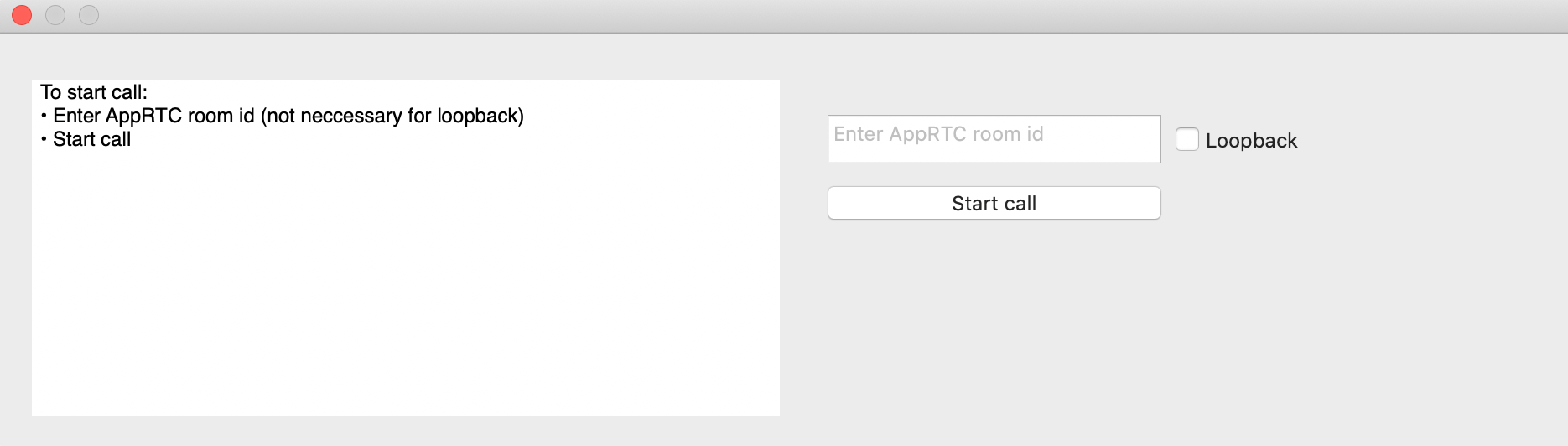
参考文献
[1] https://webrtc.org/native-code/ios/